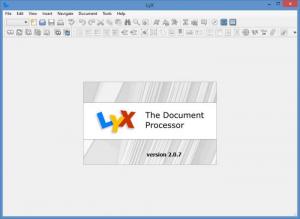LyX
2.3.2
Size: 57.5 GB
Downloads: 5889
Platform: Windows (All Versions)
If you are familiar with TeX and LaTeX, then I have to tell you that the LyX document processor provides a similar level of power and flexibility. That’s great all on its own, but the thing is that LyX adds more to the equation. The power and flexibility are complemented by a user friendly interface that will help you easily access all the functionality LyX has to offer. And speaking about functionality, it is available for multiple platforms, for the great price of free.
LyX installers are available for Windows, Mac OS X, as well as Linux. Two installers are available for Windows. There’s a ~35MB installer that is meant for those who already have an older version of LyX installed on their PCs. And there’s a ~200MB installer that is meant for those who do not have an older version of LyX on their PC. This ~200MB version installs a fully functional and complete LyX setup including a LaTeX distribution and a bibliography manager.
As mentioned above, LyX has a user friendly interface that will help you easily access all the functionality the document processor has to offer. It must be added that the LyX interface can be customized. Go to the Preferences menu, the Look & Feel section, and you will be able to change the skin, the icon set, the fonts, and more.
Lots of documentation is available. When you launch LyX for the first time, a Welcome window will show up – it presents the most important things you need to know about using LyX. Go to the Help menu and you will be able to open the following: Introduction to Lyx, Tutorial, User’s Guide, Additional LyX Features, LyX functions, and more. The bottom line is that you have easy access to lots of documentation, documentation that will help you figure out the functionality LyX has to offer.
LyX is free and open-source.
The simple truth of the matter is that LyX is a powerful, flexible, user friendly, cross-platform, and free document processor.
Pros
LyX installers are available for Windows, Mac OS X, and Linux; two installers are available for Windows. LyX has a user friendly interface that will help you easily access all the functionality the document processor has to offer. Lots of documentation is available. LyX is free and open-source.
Cons
None that I could think of.
LyX
2.3.2
Download
LyX Awards

LyX Editor’s Review Rating
LyX has been reviewed by George Norman on 25 Apr 2014. Based on the user interface, features and complexity, Findmysoft has rated LyX 5 out of 5 stars, naming it Essential